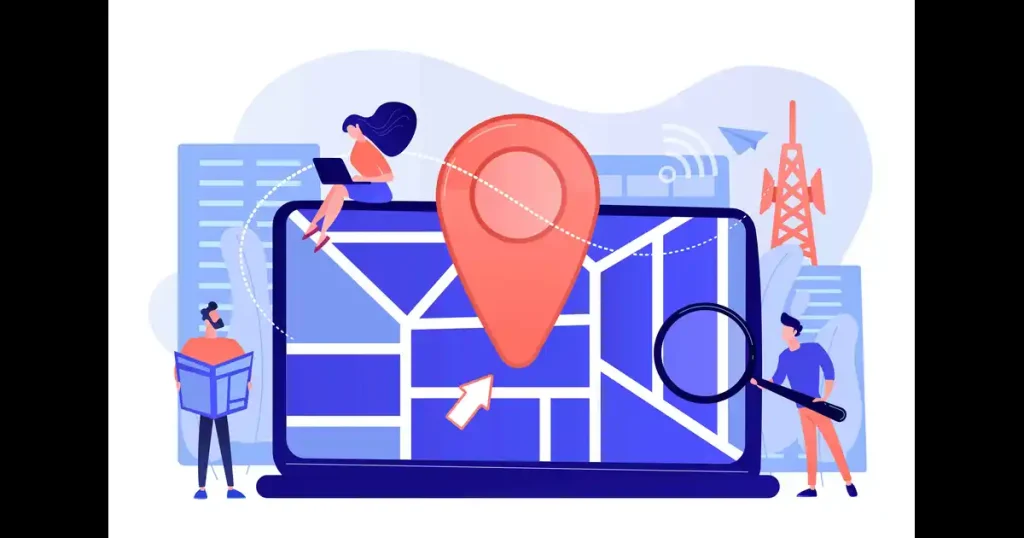As we move deeper into 2024, the digital landscape continues to evolve, with user experience (UX) becoming more critical than ever for website success. One of the most important factors influencing UX and, consequently, search engine rankings, is Core Web Vitals. These metrics, introduced by Google, are essential for ensuring your WordPress site not only performs well in search results but also delivers a seamless and satisfying experience to your visitors.
In this blog, we’ll explore what Core Web Vitals are, how they affect your site’s ranking, and practical steps you can take to optimize your WordPress site to meet these standards.
Understanding Core Web Vitals
Core Web Vitals are a set of specific factors that Google considers critical in a webpage’s overall user experience. These vitals focus on three primary aspects:
- Largest Contentful Paint (LCP): Measures the time it takes for the main content of a page to load. Ideally, LCP should occur within 2.5 seconds of when the page first starts loading.
- First Input Delay (FID): Measures the time it takes for a page to become interactive. An FID of less than 100 milliseconds is considered good.
- Cumulative Layout Shift (CLS): Measures the visual stability of a page and ensures that the content doesn’t shift unexpectedly as it loads. A CLS score of less than 0.1 is ideal.
How Does Core Web Vitals Affect Ranking?
Google has made it clear that Core Web Vitals are a critical part of their ranking algorithm. In essence, if your website provides a better user experience by meeting or exceeding these vitals, it stands a better chance of ranking higher in search results. Conversely, if your site performs poorly in these areas, you may see a decline in rankings, no matter how good your content is.
Google’s emphasis on Core Web Vitals stems from its commitment to enhancing user experience across the web. Pages that load quickly, are interactive, and maintain visual stability are more likely to keep users engaged and satisfied, which in turn, signals to Google that your site is valuable and deserves to rank well.
How to Improve Core Web Vitals for Your WordPress Site
Improving Core Web Vitals on your WordPress site requires a mix of technical adjustments and strategic optimizations. Here’s how you can achieve this:
1. Optimize Largest Contentful Paint (LCP)
Largest Contentful Paint (LCP) is a crucial metric that directly affects your site’s perceived loading speed. Here’s how you can optimize it:
- Use a Fast Hosting Provider: Your hosting provider plays a significant role in your site’s speed. Choose a reliable and fast WordPress hosting service that can deliver content quickly.
- Implement Caching: Caching reduces the time it takes to load a page by storing a version of your site’s content in your visitors’ browsers. Plugins like WP Rocket or W3 Total Cache can significantly improve your LCP.
- Optimize Images: Images often account for the largest elements on a page, so optimizing them is key. Use tools like Smush or ShortPixel to compress images without losing quality, and consider using next-gen formats like WebP for even smaller file sizes.
- Minimize Render-Blocking Resources: JavaScript and CSS files can delay your LCP. Use plugins like Autoptimize to defer non-critical JavaScript and inline critical CSS, ensuring that important content loads quickly.
2. Reduce First Input Delay (FID)
First Input Delay (FID) measures the time it takes for a user’s interaction (like clicking a button) to be processed. A slow FID can frustrate users and lead to a poor experience. Here’s how to improve it:
- Minimize JavaScript: Heavy JavaScript execution can slow down your site’s interactivity. Use tools like WP Rocket or Perfmatters to reduce the impact of JavaScript by deferring non-essential scripts and reducing the amount of code on your site.
- Optimize Third-Party Scripts: Third-party scripts, such as those for ads or social media, can significantly delay FID. Limit the number of these scripts and load them asynchronously to improve performance.
- Use a Content Delivery Network (CDN): A CDN helps to distribute your content across various servers around the world, reducing the time it takes for your site to load and improving FID for users regardless of their location.
3. Improve Cumulative Layout Shift (CLS)
Cumulative Layout Shift (CLS) measures how much content shifts on the page as it loads. High CLS can be frustrating for users, leading to mis clicks and a generally poor experience. Here’s how to reduce it:
- Set Size Attributes for Media: Always define size attributes (width and height) for images, videos, and other media. This ensures that space is reserved for them as the page loads, preventing unexpected shifts.
- Avoid Inserting Content Above Existing Content: For example, if an ad or image loads after the rest of the page, it can push content down, causing a shift. Ensure that new content loads below the fold or in reserved spaces to avoid this issue.
- Optimize Fonts: Flash of unstyled text (FOUT) or flash of invisible text (FOIT) can cause layout shifts as web fonts load. Use font-display: swap in your CSS to ensure that a fallback font is used until the custom font is ready.
How to Optimize Core Web Vitals for Images
Images are often the largest elements on a webpage, and they play a significant role in both LCP and CLS. To optimize images effectively:
- Compress and Resize Images: Use image compression tools like TinyPNG or plugins like Smush to reduce file sizes. Ensure that images are only as large as they need to be, both in dimensions and file size.
- Use Next-Gen Formats: WebP is a modern image format that provides superior compression for images on the web. Consider converting your images to WebP using tools or plugins designed for WordPress.
- Lazy Load Images: Lazy loading delays the loading of images until they are needed, which can improve LCP and reduce the number of resources loaded initially. Most modern WordPress themes and plugins, like WP Rocket, support lazy loading.
Optimizing Your WordPress Site for Better Rankings
In addition to focusing on Core Web Vitals, there are several other best practices you should follow to optimize your WordPress site for better search engine rankings:
- Choose a Lightweight Theme: A fast, lightweight theme can make a big difference in your site’s performance. Themes like GeneratePress, Astra, or Neve are optimized for speed and can help improve Core Web Vitals.
- Keep WordPress and Plugins Updated: Regular updates ensure that your site is running the latest versions with the best performance and security improvements.
- Optimize Your Database: Over time, your WordPress database can become bloated with unnecessary data. Use plugins like WP-Optimize to clean up and optimize your database regularly.
- Leverage Browser Caching: Browser caching stores some of your website’s files on a visitor’s browser so that they don’t have to be downloaded again on subsequent visits. This reduces load times and improves user experience.
- Enable GZIP Compression: GZIP compression reduces the size of your website files, making them load faster for visitors. Most caching plugins, like WP Rocket, offer GZIP compression as a feature.
Conclusion
Core Web Vitals are essential metrics that directly impact your WordPress site’s search engine rankings and user experience. By focusing on optimizing LCP, FID, and CLS, you can ensure that your site not only meets Google’s standards but also provides a smooth and engaging experience for your visitors.
As we continue through 2024, ensuring that your WordPress site is optimized for Core Web Vitals will be crucial for maintaining and improving your search rankings. By following the strategies outlined in this blog—optimizing images, minimizing JavaScript, leveraging caching, and more—you can set your site up for success.
Remember, optimizing for Core Web Vitals is not a one-time task but an ongoing process. Regularly monitor your site’s performance using tools like Google Page Speed Insights or Lighthouse, and make adjustments as needed to stay ahead of the competition. By prioritizing these optimizations, you’ll be well-equipped to achieve better rankings and deliver a superior user experience.