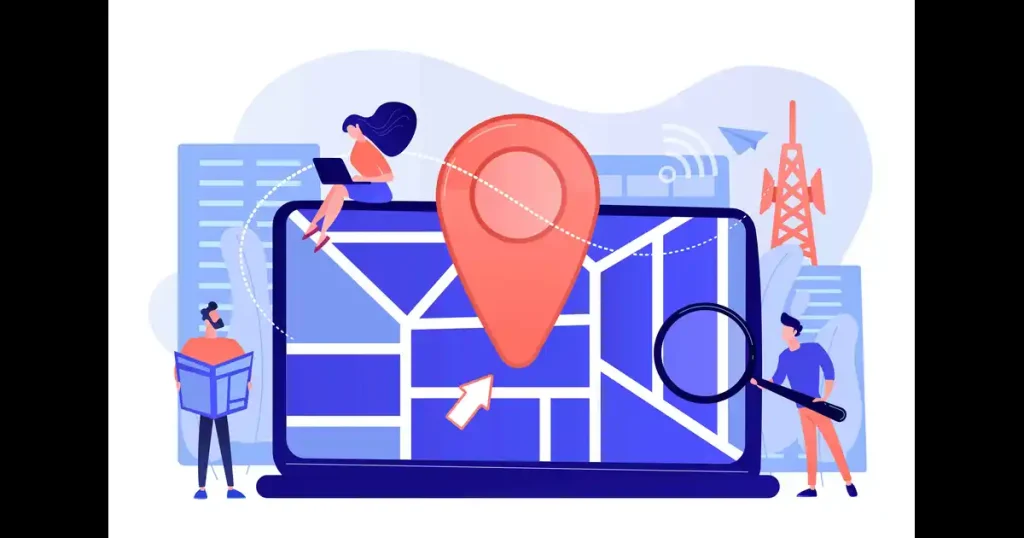Summary
A social media calendar is an essential tool for businesses and marketers to plan, organize, and manage their content effectively. It helps in maintaining consistency, improving engagement, and aligning content with marketing goals. A well-structured calendar ensures that your social media efforts remain strategic rather than reactive. This guide covers the key steps in creating an efficient social media calendar, tools you can use, and best practices to optimize your content strategy.

Key Takeaways
- A social media calendar helps maintain consistency and organization.
- Choose the right tools to streamline content scheduling.
- Align your content with marketing goals and audience preferences.
- Monitor and adjust your calendar for better performance.
- Use analytics to optimize and improve engagement rates.
Introduction
Social media marketing requires strategic planning to maximize engagement and reach. A well-structured social media calendar ensures that your content aligns with your marketing goals, maintains consistency, and allows for better collaboration among team members. Whether you’re managing multiple accounts or just one, a social media calendar helps you stay organized and proactive.
Why Do You Need a Social Media Calendar?
1. Ensures Consistency
Posting regularly helps build brand presence and keeps your audience engaged. A calendar allows you to schedule posts in advance, ensuring you never miss an opportunity to connect with your audience.
2. Saves Time and Effort
Instead of scrambling to create content at the last minute, a social media calendar allows you to plan ahead and streamline your workflow.
3. Improves Content Quality
Planning in advance gives you time to create high-quality, engaging, and value-driven content tailored to your audience.
4. Aligns with Marketing Goals
A social media calendar allows you to align your posts with product launches, promotions, and campaigns to maximize impact.
5. Enhances Performance Tracking
A well-organized calendar allows you to track and analyze content performance, making it easier to optimize future posts.
Steps to Create a Social Media Calendar
1. Define Your Social Media Goals
Before creating a calendar, define clear objectives. Are you aiming to increase brand awareness, drive website traffic, generate leads, or improve engagement? Your goals will determine the type of content you post.
2. Know Your Audience
Understanding your audience’s interests, behaviors, and demographics will help you create content that resonates with them. Use analytics tools to gather insights about your audience.
3. Choose the Right Platforms
Not every social media platform is suitable for your business. Choose platforms that align with your audience and industry:
- Facebook & Instagram – Great for brand storytelling, community building, and advertising.
- LinkedIn – Ideal for B2B marketing and professional networking.
- Twitter – Best for news, updates, and customer engagement.
- TikTok & YouTube – Suitable for video-driven content and younger audiences.
4. Decide on Content Types
Your social media calendar should include a mix of content types to keep your audience engaged. Examples include:
- Blog posts
- Infographics
- Videos and Reels
- Industry news
- Polls and quizzes
- Product promotions
- User-generated content
5. Create a Posting Schedule
Determine how often you should post on each platform based on industry standards and audience engagement patterns:
- Facebook & Instagram: 3-5 times per week
- LinkedIn: 2-4 times per week
- Twitter: 3-5 times per day
- TikTok & YouTube: 1-3 times per week
6. Use a Content Calendar Template
A content calendar helps you organize and visualize your posts. You can use:
- Google Sheets/Excel – Customizable and easy to share.
- Trello or Asana – For team collaboration and workflow management.
- Social Media Tools (Hootsuite, Buffer, Later) – For scheduling and automation.
7. Plan Your Content in Advance
Create content ahead of time and batch-create posts to ensure you stay ahead of schedule. Include:
- Captions
- Hashtags
- Images or videos
- Post links
8. Monitor and Adjust Your Calendar
Regularly review your social media calendar to measure performance and adjust based on analytics. Track:
- Engagement rates
- Reach and impressions
- Click-through rates
- Conversion rates
9. Optimize Your Content Strategy
Use data-driven insights to optimize your strategy. If certain content types perform better, prioritize them. Experiment with different posting times and content formats.
Best Practices for Social Media Calendars
- Be Flexible: Adjust your calendar for trending topics and real-time events.
- Use Automation Tools: Schedule posts in advance to save time.
- Incorporate User-Generated Content: Engage your audience by sharing their content.
- Analyze and Improve: Continuously optimize based on performance metrics.
- Stay Consistent with Branding: Use a consistent tone, colors, and style.
Conclusion
A well-planned social media calendar is essential for effective digital marketing. It helps in organizing content, maintaining consistency, and optimizing engagement. By defining goals, understanding your audience, and using the right tools, you can create a social media calendar that drives results. Keep analyzing and adjusting your strategy for continuous improvement.
By following these steps, Xedos Digital can ensure a seamless and successful social media strategy that enhances brand presence and engagement across platforms.